

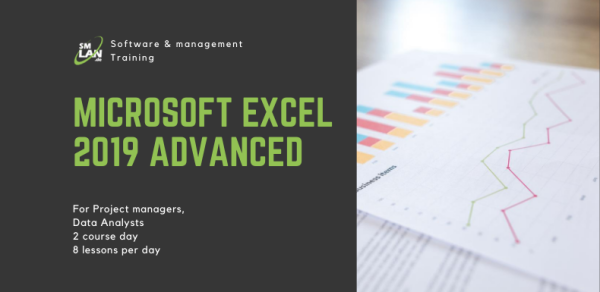
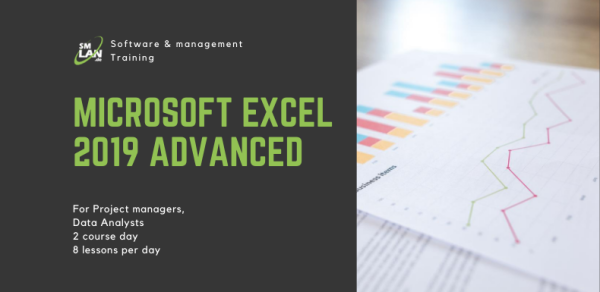


Microsoft Excel 2019 advanced
 -
- 0
0Über den Kurs
This training is for users who already have basic knowledge of working with Microsoft Excel.
The registration for the offline course is restricted to up to 6 members per group.
The registration for the online course is unrestricted, the groups will form continuous bases.
Sie lernen
You learn many relevant functions of the program. Through exercises, you become familiar with logic, statistics and database functions and can optimize your work environment in MS Excel 2019.
Inhalt
Formulas and functions from Microsoft Excel 2019
- Calculations with relative and absolute references
- Nest functions in MS Excel 2019
- Tools for finding errors in formulas
- Calculate with names
Special formatting and editing in MS Excel 2019
- Flashfill, quick trends, quick analyzes
- Edit multiple tables at the same time
- Conditional formatting
- Use and adjust data bars, color scales, symbol sets
- Validity rules
- Protect tables and sheets
- Create templates
- Edit and print large tables
- Custom number formats
Working with lists and databases in Microsoft Excel 2019
- Consolidate by position and rubric
- Sort by multiple criteria
- Insert partial results
- Filter data (auto filters and special filters)
- Evaluations with database functions
Text functions in MS Excel 2019
- SEARCH
- FIND
- LEFT
- RIGHT
- TEXT CHAINING
Pivot tables in Microsoft Excel 2019
- Create pivot tables
- Data fields and groupings
- Report filter
- Calculated fields and elements
- Partial results
- Slicer
Optimization and calculation in MS Excel 2019
- Working with the VLOOKUP
- Implicit intersection operator: @ (Excel 365 only)
- # OVERFLOW! Error in Excel (Excel 365 only)
Logic functions in Microsoft Excel 2019
- IF
- AND
- OR
- IFNV
- XOR
- IFS
Preparation of results in MS Excel 2019
- Diagrams from filtered data
- Trend lines in the diagram
- Sparklines, funnel chart
Tips and tricks for Microsoft Excel 2019
Karte
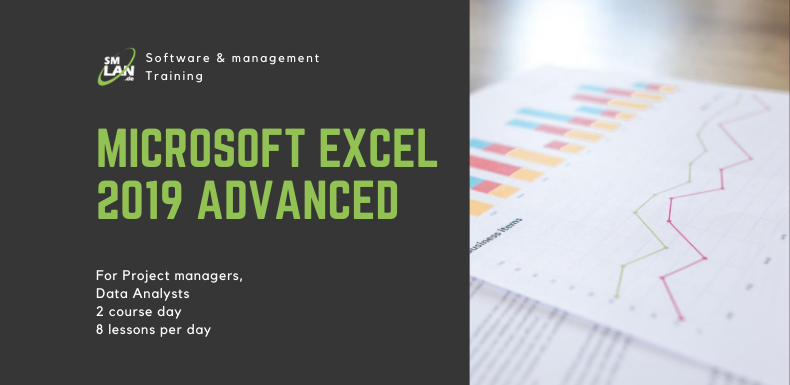
Programmieren lernen
Microsoft Excel 2019 advanced
Like and share!


Leave a review
Comments and rates
Become an IT guru
IT news, courses, and events. Get personalized offers right in your mailbox from Course Finder team. Just let us know you are interested.


![[object Object]](/static/images/course/location.svg)


