

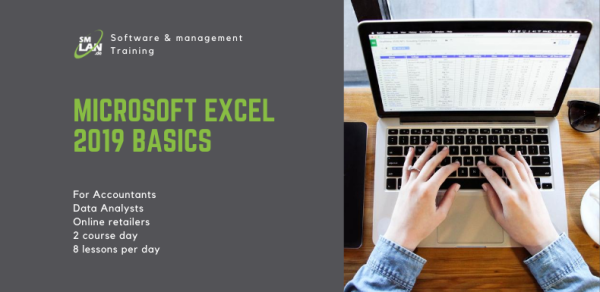
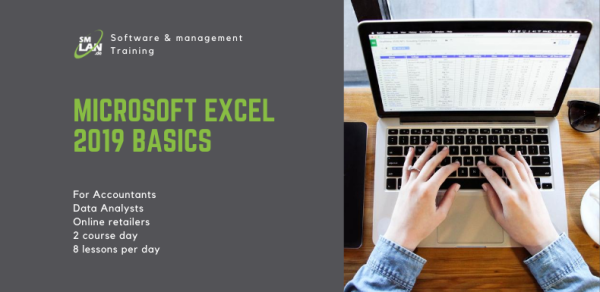


Microsoft Excel basics
 -
- 0
0Über den Kurs
This training course is for users who want to get to know Microsoft Excel and in particular the new features of Microsoft Excel 2019.
The registration for the offline course is restricted to up to 6 members per group.
The registration for the online course is unrestricted, the groups will form continuous bases.
Sie lernen
In this Excel seminar, you get to know the extensive calculation program Microsoft Excel. You will get to know the most important functions and the user interface in Excel.
You will not only practice the basic handling of the program, but you will also learn how to master tasks, create a budget or graphically present the results. You will also learn that computing with Microsoft Excel can be fun and experience the wide range of possible applications.
Inhalt
Microsoft Excel 2010 basics
- Work surface
- Ribbon
- Registers and groups
- File tab
- Enter text and numbers in MS Excel 2010
- Marking functions
- Editing text and numbers
- Save and open files
- Use help
- Exit MS Excel
Calculate field contents in Microsoft Excel 2010
- Difference and sum formation
- Operators and automatic sum
- Working with the function assistant
- Mathematical and statistical functions
- Copy formulas in MS Excel 2010
- Relative and absolute addressing
- Structured references
- Compute rows
- Automatic time series expansion
- Define your own series
Formatting in Microsoft Excel 2010
- Row height and column width
- Font, frame style and pattern
- Automatic and custom number formatting
- Use designs
Workbooks in Microsoft Excel 2010
- Insert and delete worksheets
- Move, copy, rename and colorize spreadsheets
- Preset the number of spreadsheets per folder
Page layout and printing in Microsoft Excel 2010
- Set up page (create layout)
- Header and footer
- Edges
- Break preview
- Pressure range
Graphical representation in Microsoft Excel 2010
- Create and edit diagrams
- SmartArts
- Working with sparklines
- Graphic objects such as rectangle, circle and arrow
Professional and advanced features in Microsoft Excel 2010
- Copy, move and automatically fill in table areas
- Search and replace
- Comments
- Split windows, work with multiple windows
Lists and tables in Microsoft Excel 2010
- Create lists / tables
- Apply styles
- Convert to a range
- Filter and sort
Works with older versions of Microsoft Excel 2010
- File formats
- Compatibility mode
- Convert file
Karte
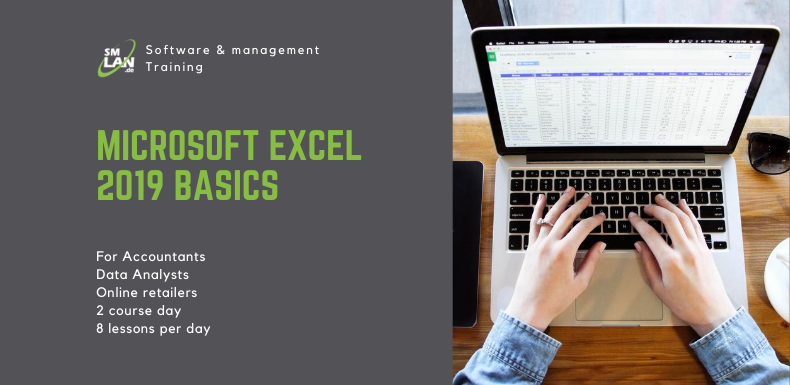
Programmieren lernen
Microsoft Excel basics
Like and share!


Leave a review
Comments and rates
Become an IT guru
IT news, courses, and events. Get personalized offers right in your mailbox from Course Finder team. Just let us know you are interested.


![[object Object]](/static/images/course/location.svg)


