

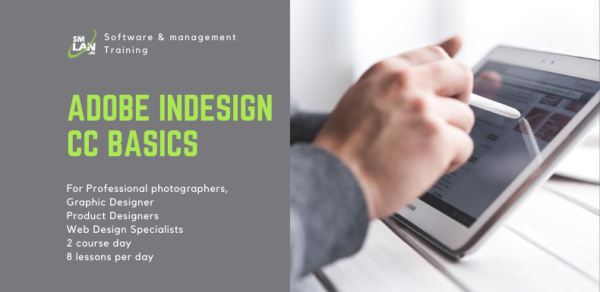
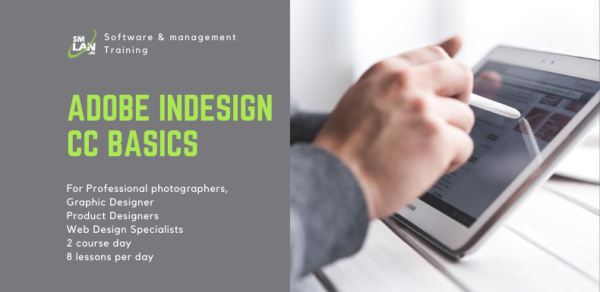


Adobe InDesign CC basics
 -
- 0
0About course
This training is aimed at employees from advertising, marketing and production who want to create their own layouts professionally.
The registration for the offline course is restricted to up to 6 members per group.
The registration for the online course is unrestricted, the groups will form continuous bases.
You learn
This basic training gives the seminar participants an overview of the layout and typesetting with Adobe InDesign CC. The course participants learn how to create and publish designs for '' digital and print ''. In addition, the course participant also receives a crash course in color, typography and reproduction in this training.
Since Adobe InDesign is part of the Creative Cloud (CC), current innovations and features as well as working in the cloud are presented.
Content
Introduction to desktop publishing (DTP)
- Overview of image processing, illustration and layout
- Other illustration and layout programs and the differences
Basics of Adobe InDesign CC
- Work surface
- Pallet technology
- Create and customize documents
- Important basic settings
Objects in InDesign CC
- Work with objects
- Insert raster graphics: edit frame and content
- Draw simple objects
Color basics
- Different color spaces
- Colors for printing and screen (CMYK and RGB)
Colors in Adobe InDesign CC
- Color palette and swatches
- Set fillings and outlines
Basics of typography
- Font families
- Font styles
Texts in InDesign CC
- Text objects and text blocks
- Create and edit texts
- Character formatting
- Paragraph formatting
- Professional set
Professional layout in Adobe InDesign CC
- Effective handling of multi-page documents
- Sample or master pages
Insert objects and images in InDesign CC
- Cooperation with other applications
- Include objects from other Adobe applications
Publication from Adobe InDesign CC
- Output to the printer
- Prepress basics: PDF-X 1A / 3/4
- Preparation for the print shop
Creative cloud
- functionality
- Settings synchronization
- CC libraries
- Innovations and current features
Map

Learn to Code
Adobe InDesign CC basics
Like and share!


Leave a review
Comments and rates
Become an IT guru
IT news, courses, and events. Get personalized offers right in your mailbox from Course Finder team. Just let us know you are interested.


![[object Object]](/static/images/course/location.svg)


