

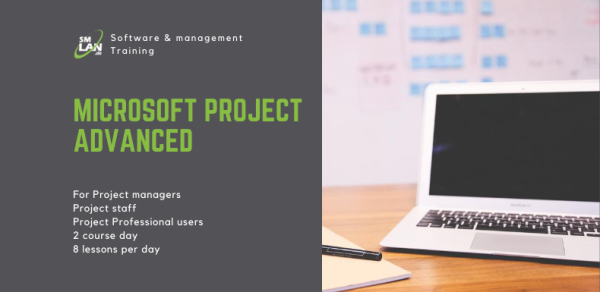
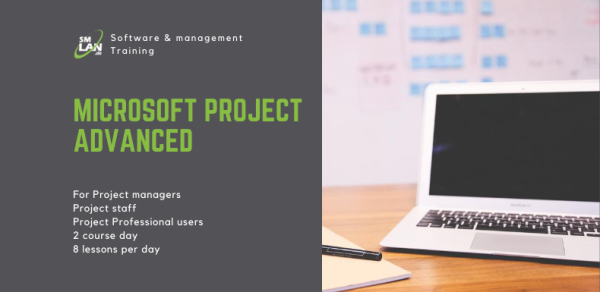


Microsoft Project advanced
 -
- 0
0About course
This training is for project managers who have already taken part in a project management course and who have work experience.
The registration for the offline course is restricted to up to 6 members per group.
The registration for the online course is unrestricted, the groups will form continuous bases.
You learn
MS Project is an extremely complex program that offers many features for mapping reality. The planning, which is mainly dealt with in the basic course, is supplemented by extensive analysis and monitoring of ongoing projects in order to be able to influence the course of the project in a targeted manner. The focus is on the advanced technologies and possibilities of the program. The seminar is carried out using a complex application example that is expanded step by step.
Content
Quick review basics in Microsoft Project
- Quick overview of the basic course (process relationships, resources and calendar)
Work specifically with resources in MS Project
- Edit assignments
- Work profiles
- Allocation / reconciliation delays
- Deepening the planning methodology
- Combination of transaction types with power control switched on and off
- Conflicts and their solutions
- Priorities in operations and projects
- Different types of capacity leveling
- Problems using calendars
Individualization of Microsoft Project
- Comparison of the different views (table views, masks, individual views and network diagram)
- Reorganize projects and create PSP codes
- Use custom fields
- Advanced links
- Format project information specifically
- Reuse and share program and project settings from MS Project
- Effective export / import using schemes
Evaluate and monitor projects in Microsoft Project
- Filtering and grouping to perfection
- Create and compare basic and intermediate plans
- Update strategies
- Problem cases and their solution
- Working with sub-projects and macros in Microsoft Project
- Generate and customize graphical reports
Keeping costs versus meeting deadlines
- Record project costs
- Define budgets
- Control and analyze costs
- Comparison with external programs
- Microsoft Project works with Excel
Multi-project technology in Microsoft Project
- Manage multiple sub-projects
- Share resources
- Cross-project relationships
- Cooperation between MS Project and Outlook
Introduction to Project Server
- Basics of web-based project management
- Requirements, installation and overview
- Processing and web-based provision of projects
- Resource communication with Project Web Access
Map
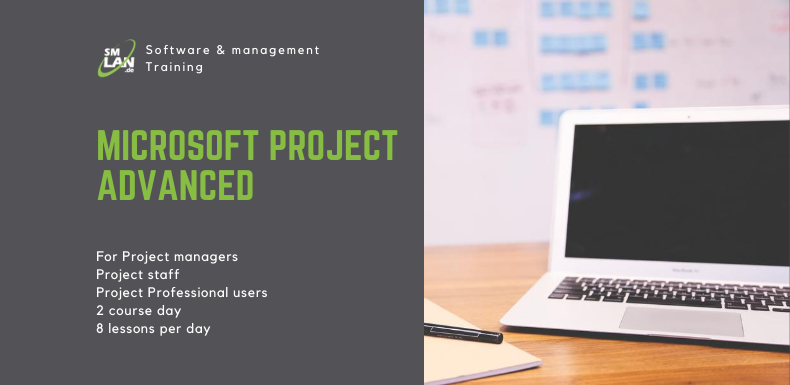
Learn to Code
Microsoft Project advanced
Like and share!


Leave a review
Comments and rates
Become an IT guru
IT news, courses, and events. Get personalized offers right in your mailbox from Course Finder team. Just let us know you are interested.


![[object Object]](/static/images/course/location.svg)


